Colors of Your World
Please note: Game clear data will not be saved on itch.io due to browser limitations.
To save progress, please enable third-party cookies or play the game on cocoamoss.com or ddrkirby.com.
Colors of Your World v2.11
by DDRKirby(ISQ) and Kat Jia
Released under the Cocoa Moss label
Please be patient as the game loads! You may have to click to give it focus.
Soundtrack download
Colors of Your World was made in 72 hours for round 43 of Ludum Dare. The theme was "Sacrifices must be made".
Controls (default): Movement - Arrow keys Jump - C or Z Dash - X Pause Menu - Escape Controls (alternate): Movement - WASD Jump - J or L Dash - K Controls (additional bindings): Movement - Gamepad Left Stick, Gamepad DPad Jump - Space, Numpad 1 or 3, Gamepad A or Y Dash - Numpad 2, Gamepad X or B
Awards (out of 1748 jam entries):
- #6 in Audio
Original compo version submitted to Ludum Dare
Changelog >>
v2.11 (Post-Jam Version) - Fixed a bug introduced in 2.10 that allowed dashes to carry over across screen transitions v2.10 - Fixed a bug where the timer would advance for some frames when starting the main game before inputs were able to correctly be read. This caused movement to be delayed anytime when loading from menu. - Fixed a floating-point imprecision bug that caused physics state timing to be inconsistent. The following states were affected: Dashing state: Was previously 12 or 13 frames (random), now 12 frames Walljump state: Was previously 12 or 13 frames (random), now 12 frames Period after mushroom bounce for being unable to bounce again: Was 30 or 31 frames, now 30 frames Period after mushroom bounce for being unable to dash/cling: Was 6 or 7 frames, now 6 frames The end result is that dash lengths will be slightly shorter overall, but consistent instead of random. v2.09 - Fixed a bug with speedrun warps where mushroom bounce velocity could be retained - Fixed some speedrun warps being broken in world 3 in normal mode v2.08 - Added speedrunning warp-to-screen cheats, enabled via "Speedrun Shortcuts" menu option - When enabled, press both shift keys and a letter on the keyboard to warp to a specific screen - Shortcuts are organized according to QWERTY key layout So 1-1 is Q, 1-2 is W, 1-3 is E, 2-1 is A, 2-2 is S, 2-3 is D, ... - The in-game-timer will be prefixed with a screen name to indicate where you warped to For example, if you started on the first screen of world 2, it might read "(2-1) 00:23.126" - Every warp will start you at the screen transition from the previous screen, or alternatively, the point at which a cutscene ends. You'll have half a second worth of transition time to buffer movements and prepare before the timer starts. - Note: You'll need to let go of the shift keys before you can register inputs normally - Note: These shortcuts don't work during cutscenes, but they do work during death v2.07 - Change a collision generation flag to fix remaining tile collision issues (world 2 challenge mode, etc) v2.06 - Fix a game-breaking collision bug in screen 3-1 v2.05 - Actually use WebAssembly linker target (bug in build settings meant asm.js was still being used) v2.04 - Update site lock code v2.03 - Recompile to allow offline play via the itch.io app v2.02 - Update to Unity 2019 and WebAssembly, recompile to allow itch.io hosting v2.01 - Adjusted spike hitboxes to be more smaller/more lenient - Slightly tweaked the positioning of the stars and spikes in challenge mode screen 3-6 to make it more difficult - Fixed a bug where climbing adjacent to a spike tile would result in being unable to climb downward - Removed most instances of being able to stand on the very edge of a spike tile - Dash or jump inputs that close the pause menu no longer cause a dash or jump once the menu is closed - Wallclimb no longer initiates from a grounded state (you need to be falling or jumping), so walking into a wall no longer puts you in wallclimb - Fixed minor timing alignment of stars in screen 3-6 v2.00 - Added challenge mode -- a complete set of new, much more difficult levels that will really put your abilities to the test! Challenge mode is unlocked after finishing the game (persists across sessions) - Added a title screen which also functions as the menu for selecting between normal and challenge mode - Added a pause menu option to quit to the title screen - Added a pause menu option to retry the current screen (in case you get stuck somehow) - Added unique background particle effects to each world - Lightened the background a bit and made the player/crows darker for world 3, to make them easier to see - When dashing out of the initial phase of a walljump, you can now control your dash direction by holding the desired direction while pressing the dash button (by default you dash away from the wall) -- this allows dashing back into (or over) the wall you were climbing on - Changed in-game text to prefer saying "Press C" instead of "Press Z" (both still work) - Fixed an input bug that caused jump and dash inputs to carry over across respawns and transitions - Made mushroom bounce distance consistent -- previously the exact distance depended on your position as you triggered the mushroom - Fixed a rare bug where you could stand on the edge of a mushroom without bouncing - Tweaked some physics code slightly, mostly noticable for mushroom bounces - Tweaked moving platform code slightly - Water edges and waterfalls now push you upward or downward when climbing on them - Water no longer pushes you while in initial dash startup or dash end cooldown - Squared up some corner tiles in world 3 to fit better against the spikes - Very slightly tweaked the water tile visuals in screen 3-7 - Fixed a slight visual layer opacity issue in screen 2-4 v1.04 - Reworked cutscene text to be more consistent and easier to read - Changed the cutscene screen tile layout slightly to accomodate the new text position - Minor first-time initialization performance improvements - Added a tile to screen 3-7 to make it slightly easier - Fixed a minor visual bug where waterfalls could become out of sync when backtracking - Added "Press Z to Continue" prompt for first cutscene if you don't press anything for a bit v1.03 - Fixed a minor tile collision issue in screen 2-4 introduced in v1.02 - Added jump input buffering -- jump inputs will now carry over into the next few frames, so you'll still jump even if you pressed the button slightly too early (e.g. while you were still falling) v1.02 - Changed the collision of the starfish to use circles instead of squares, so they are consistent regardless of orientation - Changed the last part of screen 2-4 to make it more clear that you need to jump before dashing v1.01 - Fixed a framerate-dependent input bug that would sometimes cause jump or dash inputs to be dropped (patched forward from v0.04 compo build) - Decreased minimum jump height and made jumps end more quickly when releasing the jump button - Reworked the end credits screen and added a function to restart the game - Added version number to the end credits screen - Track total time taken (pauses during menus, screen transitions, and cutscenes, but not respawns) - Added time taken and total death count display at end screen - Added a pause menu, available by pressing Escape, P, or Gamepad Start - Added menu function to restart the game from the beginning - Added menu option to show game timer and death count in-game (for speedrunning) - Added menu option to skip cutscene text (for speedrunning) - (The above two options persist across game sessions) - Fixed a few missing tiles for a screen transition at the very end of the game - Made a minor change to the mushroom bounce code that could prevent some potential issue with getting "stuck" repeatedly bouncing on a mushroom v1.00 - Added brand new tileset for world 3 - Made the spike dash jumps in screens 3-5 and 3-8 more lenient to time - Removed one of the starfish at the beginning of screen 3-8 to make it easier - Slowed down the starfish at the end of screen 3-8 slightly - Removed a spike tile in screen 3-6 to make it easier - Slowed down the middle two starfish in screen 3-6 very slightly - Tweaked initial timing of platform in screen 3-5 to make it easier to retry v0.21 - Moving platforms and enemies now reset on death and room transition for timing consistency - Tweaked the initial position of the first starfish in screen 2-2 - Added additional control bindings, the new set is listed below: - Movement: Arrow keys, WASD, Gamepad Left Stick, Gamepad DPad - Jump: Z, C, J, L, Space, Numpad 1, Numpad 3, Gamepad A, Gamepad Y - Dash: X, K, Numpad 2, Gamepad X, Gamepad B - Advance Text: [any jump key], [any dash key], Return, Gamepad Start - The new bindings give you the flexibility to use Arrow Keys for movement + ZXC for jump/dash, OR use WASD for movement + JKL for jump/dash as you see fit, with Space as an alternate jump key in either case - Updated the first tutorial message to give you the choice between Z or C for jump (other control bindings aren't referenced, it would be way too lengthy to list them all) - Fixed a minor tilemap issue in screen 1-5 v0.20 - Added brand new tileset for world 2 - Added background detailing for world 2 - Added white outline to text in certain cutscenes to show better against the new tileset - You can now climb by walking directly into a wall (without jumping) - Increased speed of climbing downwards - Reaching the floor while climbing downwards now makes you let go instead of stopping you - Letting go of the bottom edge of a climbable surface happens a bit earlier, to avoid mid-air cling look v0.12 - Disabled dropping from climbing by pressing the opposite direction (you need to either jump or drop with jump + down now) - Made screens 3-4 and 3-8 easier v0.11 - Fixed obstacles in screen 2-8, which was completely broken - Made screens 2-3, 2-4, and 2-8 slightly easier to avoid ramping up difficulty too quickly - Made most of world 3 more difficult to increase challenge, especially the last screen - Climbing now "snaps" onto the top of platforms earlier, to avoid awkward mid-air cling look v0.10 - Added 3 brand new screens to world 3 - Completely reworked screen 3-5 (previously the last screen of world 3) - Tweaked world 1 and world 2 screens slightly - You can now drop from climbing without walljumping by holding down while pressing jump - Dashing into a wall while holding towards the wall now interrupts the dash to climb immediately - Dashing while climbing or letting go from climbing now always dashes away from the wall - Tweaked the camera focus region for several screens, so you can more easily see what's ahead - Camera now "settles" more quickly when reaching its focus point - Very slightly increased the grace window for jumping after running off of a platform - Starfish in world 2 now rotate according to their paths instead of all spinning the same direction forever - Improved performance by disabling offscreen objects - Maked the initial positions of timed obstacles consistent - Added proper gamepad support (for xbox controllers, A = jump, X = dash) - Properly center player position during cutscenes - Fixed some minor graphical issues (cleaned up some sprites, added missing tiles for screen transitions) - Water and moving platforms no longer move the player during respawn v0.04 (Jam Version) - Fixed a game-breaking collision bug introduced in v0.03 that caused world 3 to be unfinishable - Fixed a framerate-dependent input bug that would sometimes cause jump or dash inputs to be dropped v0.03 - Fixed flipped water animation bug in screen 2-8 v0.02 - Fixed delayed audio initialization bug (esp. in Chrome browsers) - Added short Cocoa Moss intro scene - Added version number to the title screen - Fixed some misaligned and missing background graphics - Filled in some missing background tiles - Made one set of moving platforms slightly slower in area 1 - Wait a bit before showing the first tutorial message - Slightly tweak cutscene timing - Improve tutorial text display a bit (now positioned in worldspace, etc.) - Improved camera panning during ending cutscene - Fixed a bug where you can climb invisible walls after certain cutscenes - Make sideways mushrooms very slightly easier to collide with v0.01 - First release!
| Status | Released |
| Platforms | HTML5 |
| Rating | Rated 4.7 out of 5 stars (187 total ratings) |
| Author | DDRKirby(ISQ) |
| Genre | Platformer |
| Made with | Unity, Aseprite, FL Studio |
| Tags | 2D, Ludum Dare, Ludum Dare 43, Pixel Art, Singleplayer |
| Average session | About a half-hour |
| Languages | English |
| Inputs | Keyboard, Gamepad (any) |
| Links | Ludum Dare |
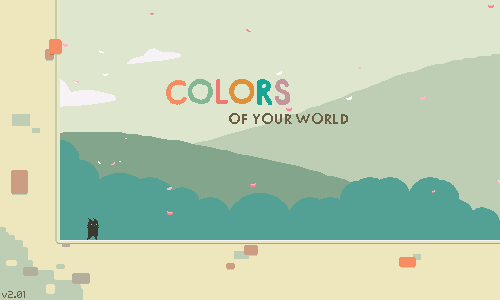
Comments
Log in with itch.io to leave a comment.
jood jame
Loved this !! it's super underrated <33
platforming was challenging but fun. cool idea
Crows are omens of death, btw :3 There's a hint to what this game means
game lin oc chot moe
THAT WAS SO COOL
Remove the tag Gamepad (any) since it doesn't work.
Nice game! 0 deaths on 3:02.800
Brooo, very polished platformer of yours Thank you very much for this game I will follow you
Challenge mode has a tiny bug
Very cute parktour! Like it so much
the climbing animation is the custest thing ever
there is no climbing animation
Great Game!
Amazing! :)
this i rly good keep up the good work
Wow... This is really good.
Precision platforming has never been my forte but this is just brilliant, even with the sacrifices made.
Great game, Love the ending! Results: Time: 7:40.617 Deaths: 40
Improved my time to 5:23.533 Deaths: 27 Have to say that I love the music too!
I'm trying to speed run for first time in my life :D I love this game!
i hate it bcz the stage 3 [winter] why its so much spike i HATE it >:(
it has "so much spike" because it's supposed to be hard
05.55.200,nice game!
I see a common theme of cats in your games
Really like it, esp how its designed
Great game! Love the idea, and the levels were really well put together. I loved the introduction and combination of all the different mechanics.
cool
it isn't working for me :(
i got it to work and i love it yayayayayayayaya!!!!
only 9 deaths first try. is this good?
That is really good... I got 131 deaths and took almost half an hour to beat the game entirely (I've attempted to beat this game before but gave up)
why no up arrow/w jump? might understand now
also crazy good music
cant play with xbox one cotroler ):
I died (69 times, the funny haha sex number) and i also cried. I was built for this .
Controls 10/10
my cat keeps falling out of the world.
So creative, fun and pleasing with just enough challenge. Thank you!