Devlog 10 - Latency Calibration
Rhythm Quest (Demo) » Devlog
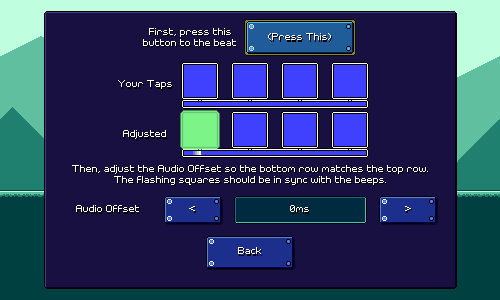
Devlog 10 is up, where I write about my new latency calibration screen design.
Read it here: https://ddrkirby.com/rhythm-quest/devlog/10.html
Get Rhythm Quest (Demo)
Rhythm Quest (Demo)
Upcoming 2-button chiptune rhythm runner
| Status | In development |
| Author | DDRKirby(ISQ) |
| Genre | Rhythm, Platformer |
| Tags | 2D, chiptune, Music, Pixel Art, Runner, Singleplayer, Unity |
More posts
- Demo Soundtrack Release7 days ago
- Devlog 82 - More Companions18 days ago
- Devlog 81 - Clematis47 days ago
- Demo v0.39.0 Released63 days ago
- Devlog 80 - Calibration Rework64 days ago
- Devlog 79 - Hard Charts, Settings Tweaks, and More89 days ago
- Demo v0.38.0 Released94 days ago
- Demo v0.37.2 ReleasedAug 16, 2025
- Demo v0.37.0 ReleasedJul 18, 2025
- Devlog 78 - Unified Settings, Camera Smoothing, etc.Jul 01, 2025
Comments
Log in with itch.io to leave a comment.
Thank you so much for writing this! I'm currently trying to implement a latency calibration screen in my own rhythm game, and your articles are one of the rare sources that explain the subject very well. They helped me tremendously.
I have one question though: on the first step, is it better to take the player's taps average delay, or median? From what I've read, I understand that the extremes should be ignored, but then I'm not sure what should be the best method to find the optimal value (especially if there are high discrepancies between each taps).
By the way, I should also mention that I loved the Rhythm Quest demo, and I'm eager to play the full game. :)
Thanks, I'm glad it was helpful!
The version of the calibration screen shown in Devlog #10 is an old one, for what it's worth (see https://rhythmquestgame.com/devlog/41.html)
For your question about measuring a player's taps, there is unfortunately no best answer :o) There are arguments for both; I think my current approach does a sort of hybrid where it attempts to use each of the players taps as a "base" and then see which one of their taps results in the lowest average discrepancy.
You should definitely experiment to see what works best! You can also do things like take the average, but filter out any values that don't lie within a certain expected range of inputs. You can visually show those inputs as being discarded, as well.